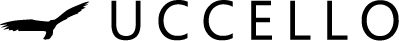To purchase any of our daily living aids on our website, please feel free to follow the step-by-step guide below:
Getting to the shop page
- From our home page you can hover over the ‘shop‘ tab in our menu. You will see a dropdown menu appear with a list of our daily living aids.
- Click on the product you wish to buy or learn more about.
Product Shop Page
- Once you have chosen your product you will be brought to its main page where we share a product description, general specifications and customer reviews. All of our daily living aids come with a guarantee, free delivery and top class customer service.
- To purchase the product, you can click on ‘Add To Cart‘.
- A pop up will appear, asking you if you would be interested in purchasing some of our other assistive products alongside your current choice.
- Should you wish to, simply click on the tick box and then click ‘Yes Add To Cart‘. If not, you can click ‘No Thanks‘ and you will be brought to your cart.
Your Cart Page
The cart gives you a summary of your order and a chance to double check things before proceeding to the payment. You will see;
- The name and an image of the item you wish to purchase
- It’s price
- The quantity you wish to purchase
- Total cost including VAT
You will also see the option to apply a discount code. To apply a discount code, simply type the code in the text box supplied and when you are ready, click ‘apply discount‘.
Once the discount code is applied you will notice a change in the total table on the right. When you are ready to proceed to billing and delivery, click ‘proceed to checkout‘.
Your Checkout Page
There are 3 stages to the checkout process:
- Billing
- Delivery
- Payment
Within the billings section we are looking for your name, contact details and billing address.
For the delivery section, we need to know where we will be posting your order out to.
Lastly, for the payment section, we share a summary of your order and will ask for your payment details. We use Stripe which is internationally recognized and is trusted by thousands of businesses around the world.
Once you are ready, you will need to click accept to our terms and conditions. If you would like to read through them, please click here. Our companies terms and conditions are standard. No sneaky nonsense here.
After that, all that is left to do is click ‘place order‘
Order confirmation
You will know your order is successful when you are brought to our thank you page. We will also send you a confirmation email address with your unique order number.
Should you have any questions, please feel free to contact us on customercare@uccellodesigns.com.
Views: 94